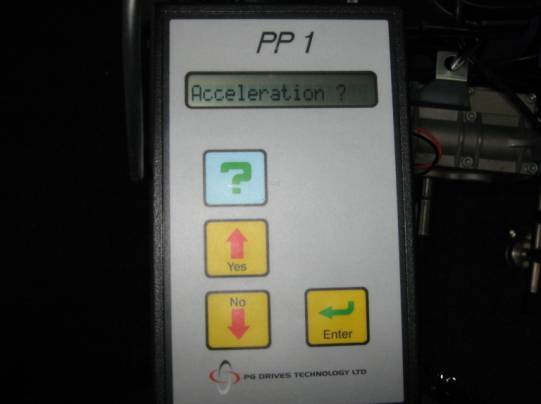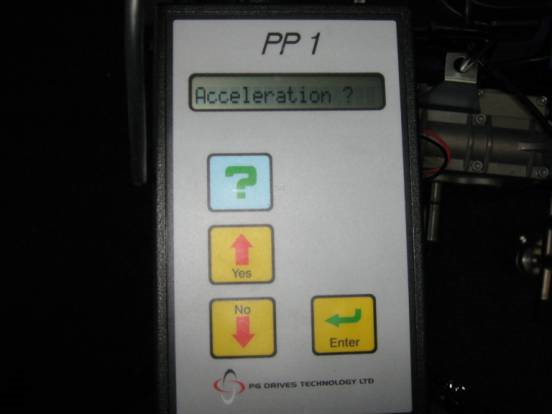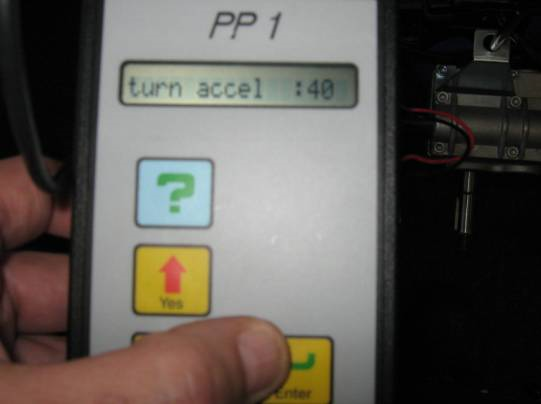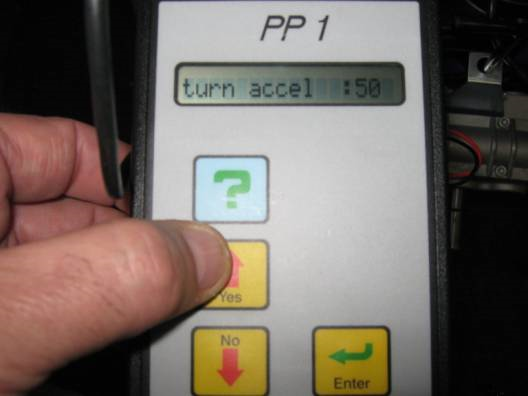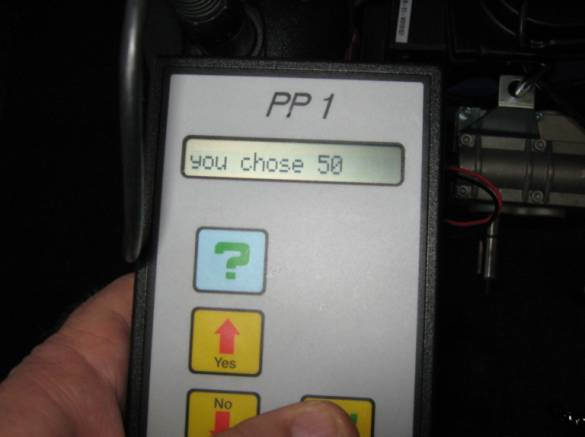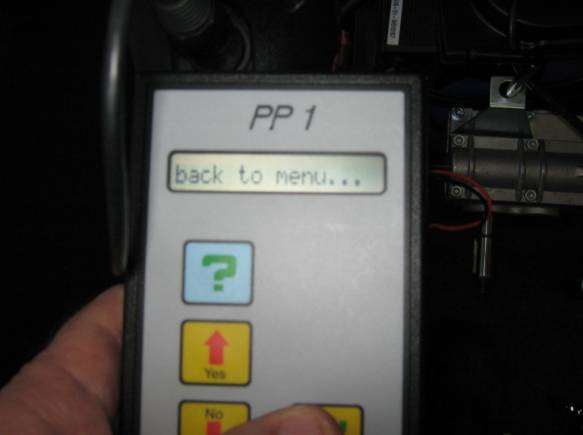2. Turn the chair on, note that the programmer powers up.
3. Step through the functions menu until you get to the function you want to alter.
5. You may now raise or lower the function value by pressing the “Up”(Yes) or “Down”(No) button.
6. Press the “Enter” button to save the new setting and exit the function.
7. Continue “stepping” through the functions to the next function you want to check or alter.
8. Turn the chair off and back on to confirm that the new settings are retained.
9. ALWAYS test-drive the chair before releasing the chair to the end-user.
Home


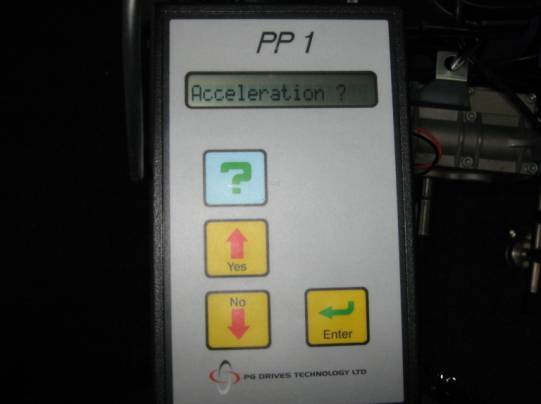
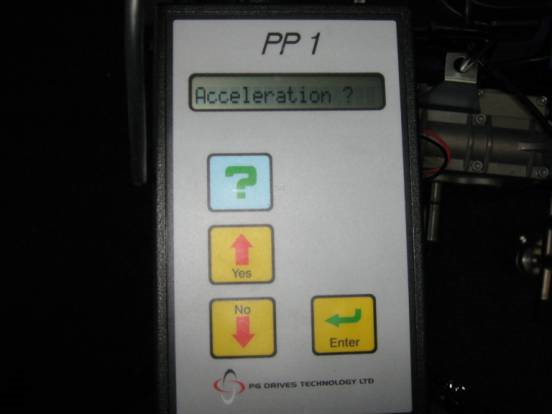
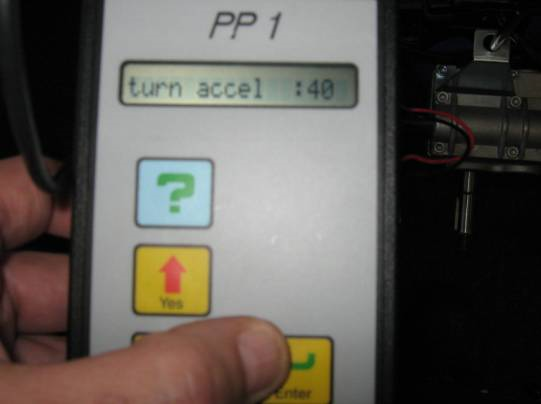
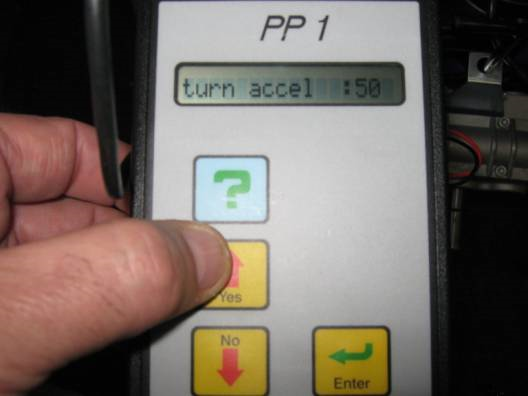
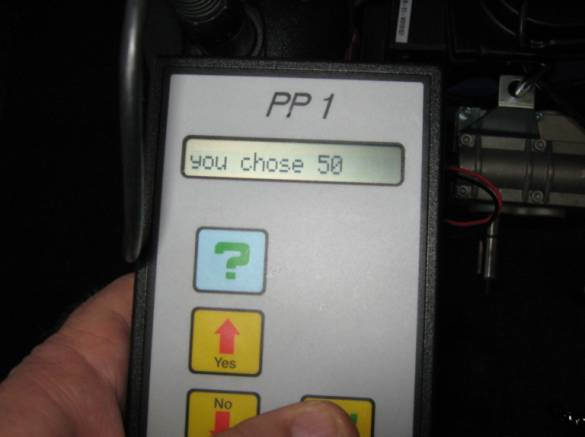
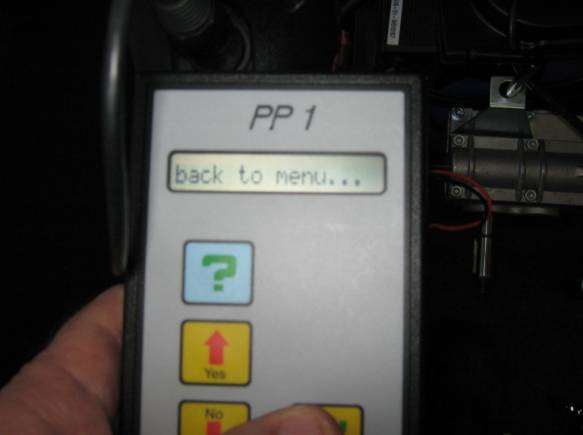
1. Plug the PP1 programmer into the front of the joystick.

Programing a Power Chair with a PP1 programmer.